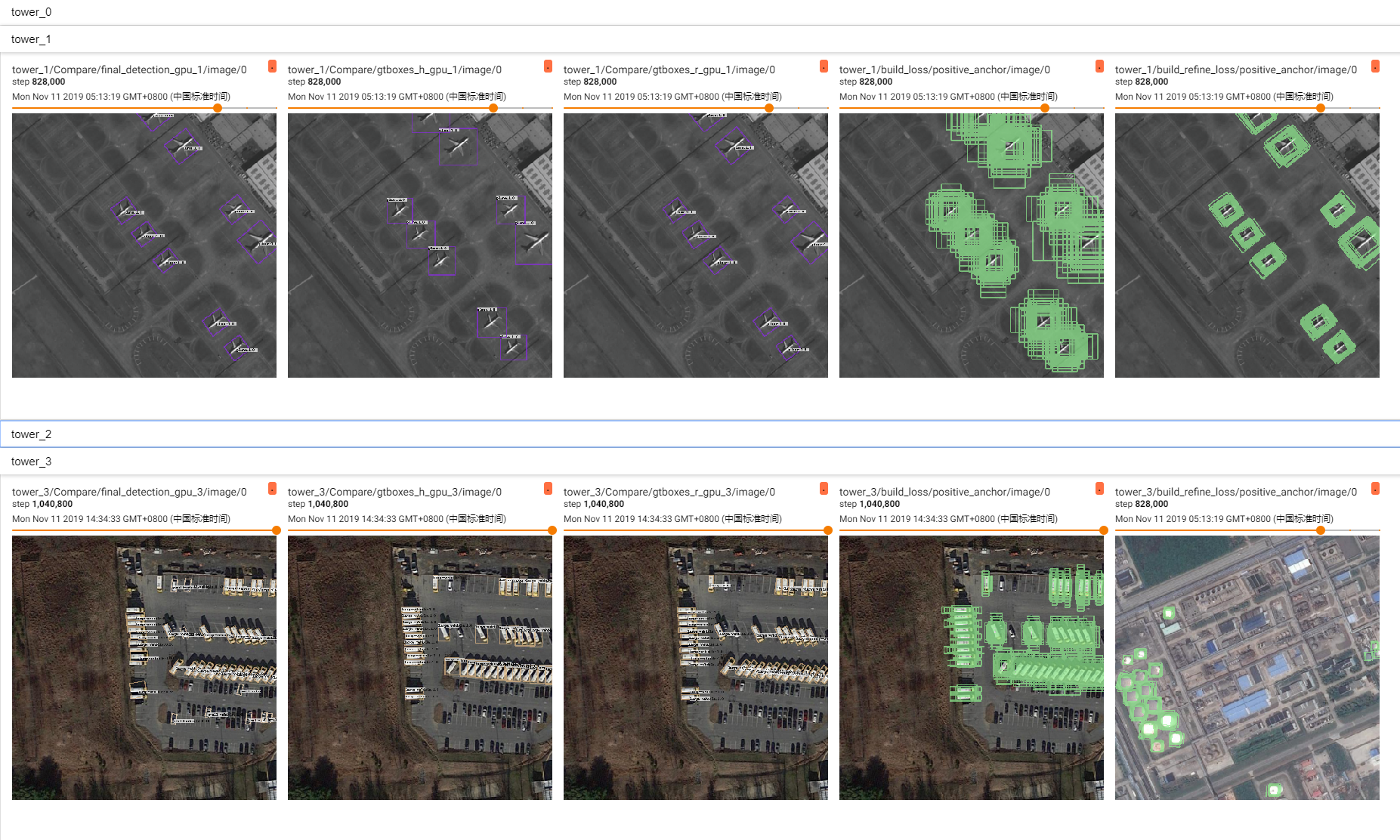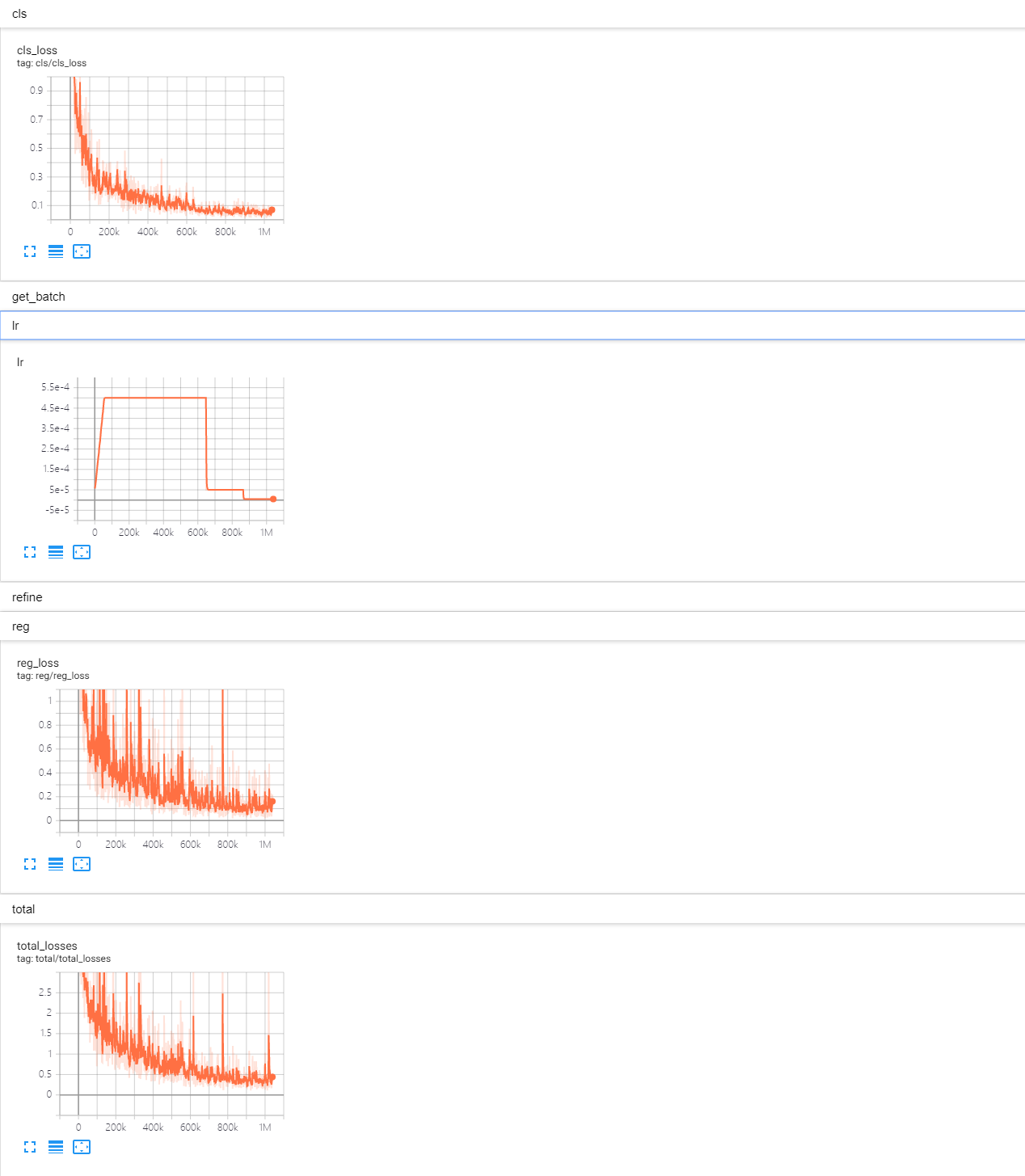Run the Experiment¶
Download Model¶
Pretrain weights¶
Download a pretrain weight you need from the following three options, and then put it to pretrained_weights.
Tensorflow pretrain weights: resnet50_v1, resnet101_v1, resnet152_v1, efficientnet, mobilenet_v2, darknet53 (Baidu Drive (1jg2), Google Drive).
- Pytorch pretrain weights, refer to pretrain_zoo.py and Others.
Trained weights¶
Please download trained models by this project, then put them to trained_weights.
Compile¶
cd $PATH_ROOT/libs/utils/cython_utils
rm *.so
rm *.c
rm *.cpp
python setup.py build_ext --inplace (or make)
cd $PATH_ROOT/libs/utils/
rm *.so
rm *.c
rm *.cpp
python setup.py build_ext --inplace
Train¶
- If you want to train your own dataset, please note:
Select the detector and dataset you want to use, and mark them as
#DETECTORand#DATASET(such as#DETECTOR=retinanetand#DATASET=DOTA)Modify parameters (such as
CLASS_NUM,DATASET_NAME,VERSION, etc.) in$PATH_ROOT/libs/configs/#DATASET/#DETECTOR/cfgs_xxx.pyCopy
$PATH_ROOT/libs/configs/#DATASET/#DETECTOR/cfgs_xxx.pyto$PATH_ROOT/libs/configs/cfgs.pyAdd category information in
$PATH_ROOT/libs/label_name_dict/label_dict.pyAdd data_name to
$PATH_ROOT/dataloader/dataset/read_tfrecord.py
Make tfrecord
If image is very large (such as DOTA dataset), the image needs to be cropped. Take DOTA dataset as a example:
cd $PATH_ROOT/dataloader/dataset/DOTA
python data_crop.py
If image does not need to be cropped, just convert the annotation file into xml format, refer to example.xml.
cd $PATH_ROOT/dataloader/dataset/
python convert_data_to_tfrecord.py --root_dir='/PATH/TO/DOTA/'
--xml_dir='labeltxt'
--image_dir='images'
--save_name='train'
--img_format='.png'
--dataset='DOTA'
Start training
cd $PATH_ROOT/tools/#DETECTOR
python train.py
Train and Evaluation¶
For large-scale image, take DOTA dataset as a example (the output file or visualization is in
$PATH_ROOT/tools/#DETECTOR/test_dota/VERSION):
cd $PATH_ROOT/tools/#DETECTOR
python test_dota.py --test_dir='/PATH/TO/IMAGES/'
--gpus=0,1,2,3,4,5,6,7
-ms (multi-scale testing, optional)
-s (visualization, optional)
-cn (use cpu nms, slightly better <1% than gpu nms but slower, optional)
or (recommend in this repo, better than multi-scale testing)
python test_dota_sota.py --test_dir='/PATH/TO/IMAGES/'
--gpus=0,1,2,3,4,5,6,7
-s (visualization, optional)
-cn (use cpu nms, slightly better <1% than gpu nms but slower, optional)
Note
In order to set the breakpoint conveniently, the read and write mode of the file is’ a+’. If the model of the same #VERSION needs to be tested again, the original test results need to be deleted.
For small-scale image, take HRSC2016 dataset as a example:
cd $PATH_ROOT/tools/#DETECTOR
python test_hrsc2016.py --test_dir='/PATH/TO/IMAGES/'
--gpu=0
--image_ext='bmp'
--test_annotation_path='/PATH/TO/ANNOTATIONS'
-s (visualization, optional)
Tensorboard
cd $PATH_ROOT/output/summary
tensorboard --logdir=.